Google Lens results within Google Chrome on desktop will now be displayed on the right side of the same browser tab you are viewing. This is instead of the results opening up in a new tab or new window within Chrome.
How it works. Here are the steps to take on Chrome to see this yourself:
- Open a page in Chrome.
- Right-click on an image.
- In the menu, choose “Search image with Google Lens.”
- If you right-click anywhere outside an image, from the menu, you can choose “Search images with Google Lens.” After you click this option, you can drag to select an image.
Tip: Search results display on the right side of your screen. To display them in a new tab, click Open .
Here is a GIF of it in action:
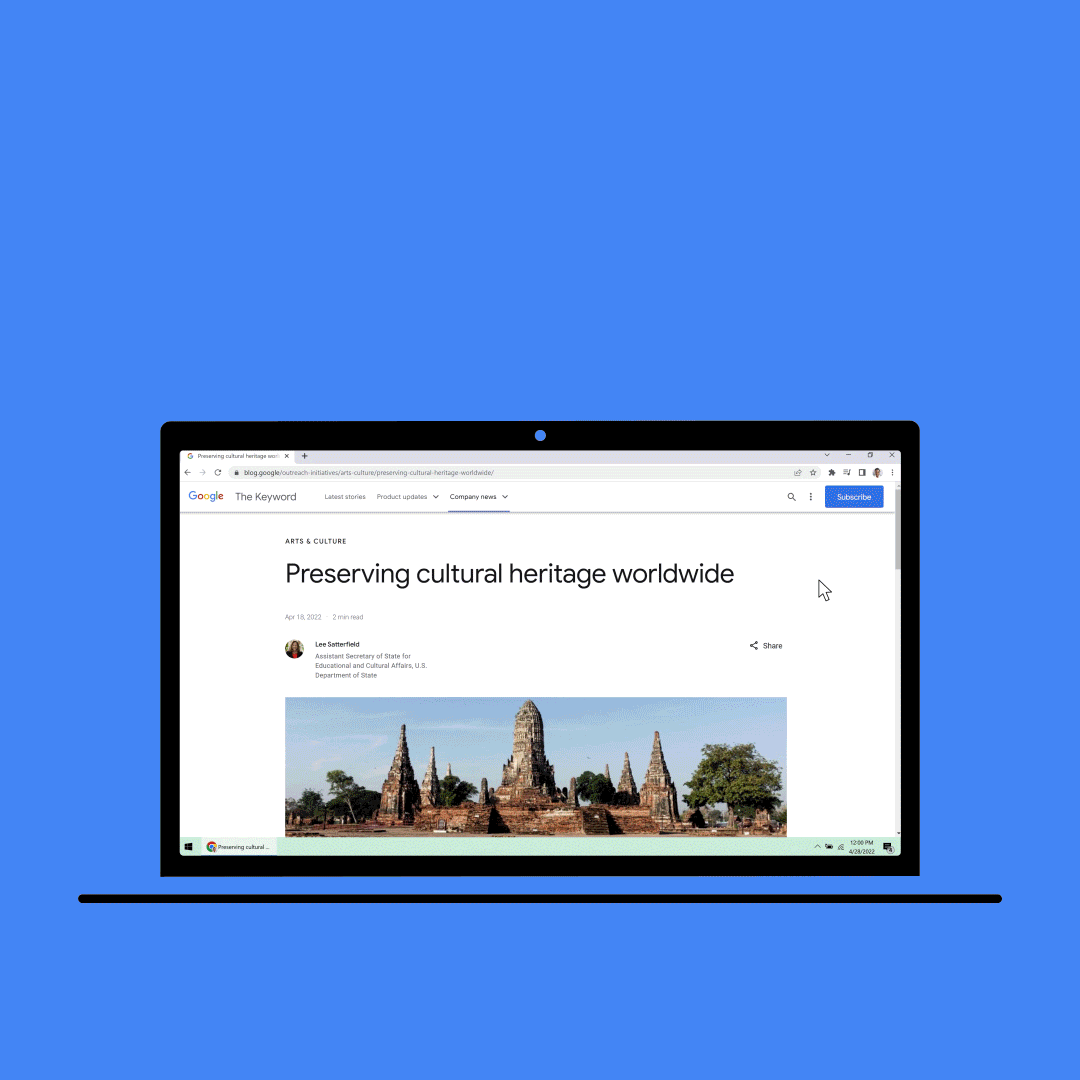
Who can see it. Google said this feature is now rolling out to all Chrome users. Google said this is part of the search company’s “broader effort to help people search and access information in more natural and intuitive ways.”
Why we care. This may encourage searchers and Chrome users to search more visually using Google Lens. If your content is displayed in these results, there is a chance you might see more traffic to your site through this search feature. Either way, you should be aware of this new Chrome feature as a potential source of traffic to your site and also how useful it can be for you to learn about images or things.
The post Chrome will show Google Lens results in the same browser tab appeared first on Search Engine Land.
a message brought to you by Wayne Vass SEO
This article first appeared on: The post %%POSTLINK%% appeared first on %%BLOGLINK%%.
 RSS Feed
RSS Feed
